1- Click on the 3 bars in the upper right corner and click on deposit
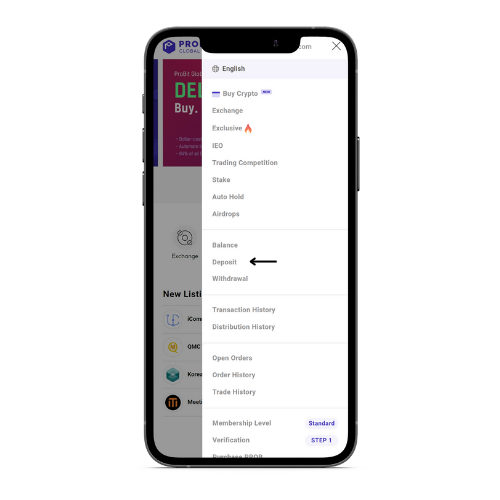
2- Click “BTC Bitcoin” and search for “DBY”
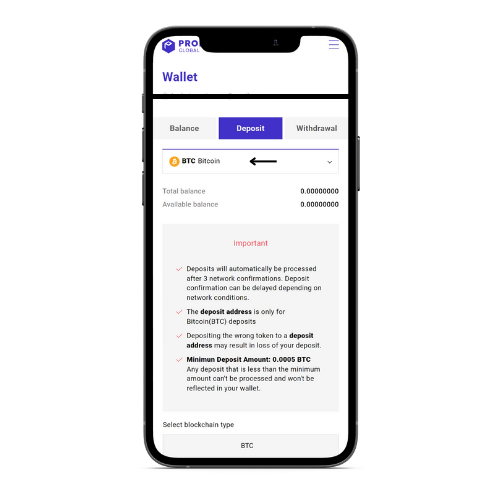
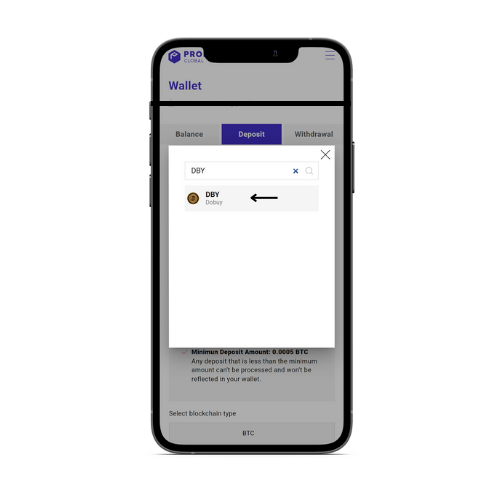
3- Scroll down and click on copy the “Deposit Address”
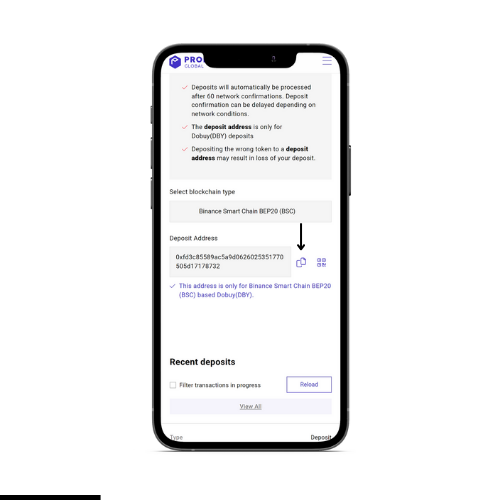
4- Now access the website “dobuyapplication.app”
5- Log into your Dobuy account

6- Click on ” Wallet $/ Crypto”
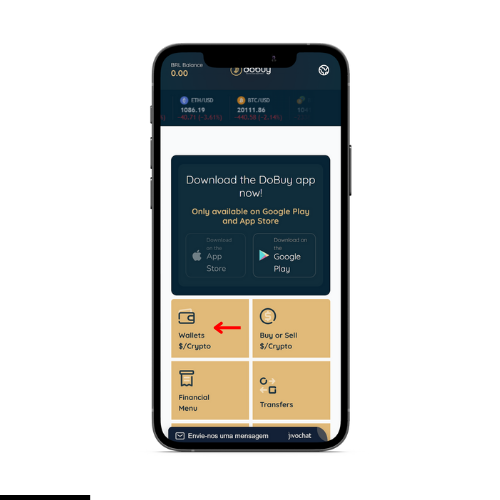
7- Click “Send”
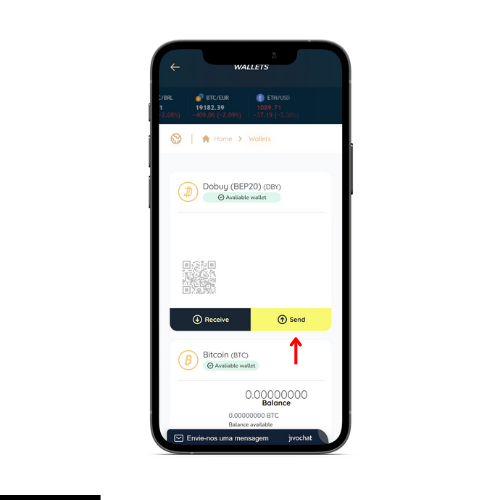
8- Select the desired value for sending
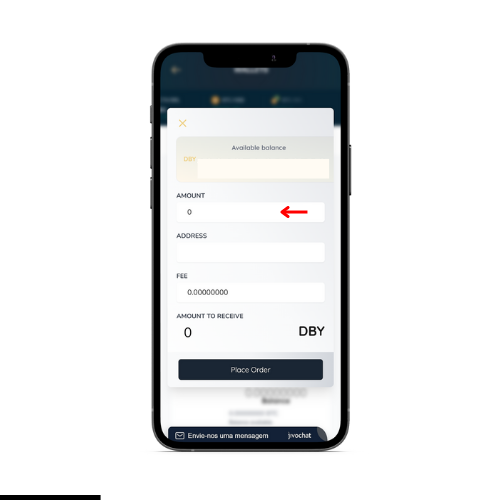
9- Now paste the copied address…
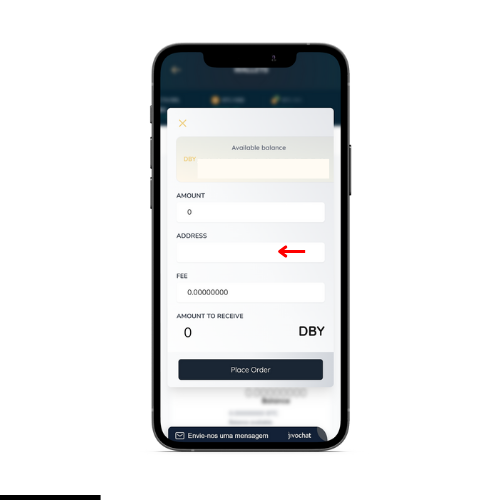
10- Click on “Place Order”
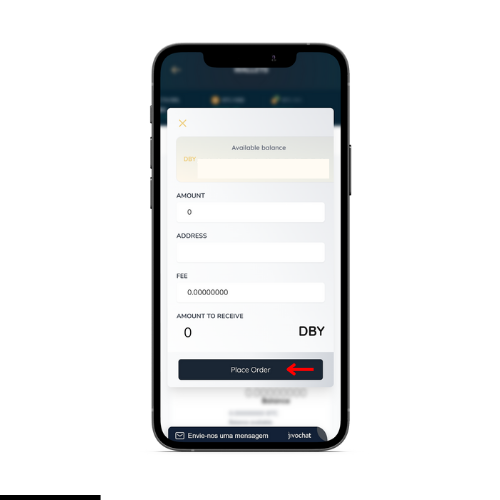
11- A confirmation email will be sent to your email
12- Wait a few minutes…
13- Congratulations your DBY is already credited to your ProBit account